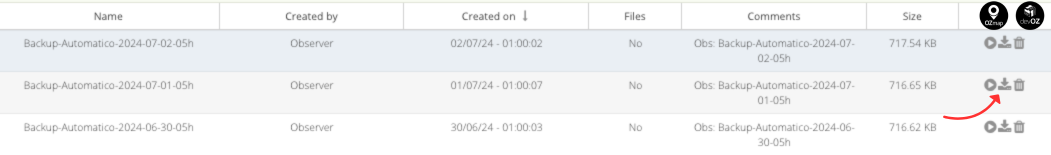Modified on: Thu, 17 Jul, 2025 at 3:28 PM
OZmap allows you to generate backups that are initially hosted on the server. Backups save ALL system information at the time they are generated, and each one has and metadata with information such as Backup Name, Author, Creation Date, Files, Comments, Size.
To create a new backup, simply access the "Backup" tab in the side menu and select the "Create backup" option.

When accessing it, the following window will open, where you can enter name information, comments and, whether that backup should also save the files of the posts added to the system.

You can go back to the point of any existing backup on the server by simply clicking the "play" icon in the corresponding backup row.
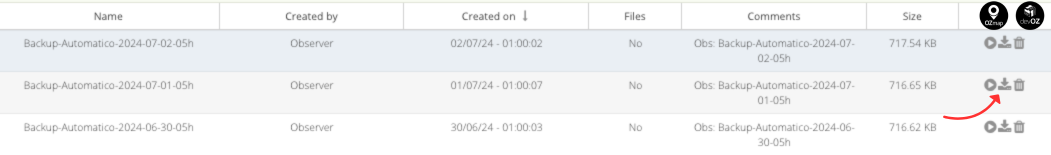
It is also possible to download a backup to a local machine and later re-upload the file to the server.

If you want to remove a created backup, just click on the trash can icon, right next to the download icon, on the corresponding backup line.

There is also the possibility of bringing a backup that is downloaded to your computer, just select the "Upload Backup" option and find your file. For security reasons, a backup generated on one server cannot be applied to another and corrupted files or files with invalid content cannot be uploaded.

Attention: It's recommended to generate a backup before applying a backup. Suppose a backup was generated on day 1. You have worked in OZmap for 5 days. If, on day 6, the backup of day 1 is applied without a backup having been generated on day 6, everything done from day 1 to day 6 will be lost.
Automatic backup via API
By default, every day at 02:00 an automatic backup is made and stored inside your OZmap. This backup can be obtained via API, so the first step is to generate an API key to make the request.
In the URL, we have the path to download the generated backups. Note that the time is being passed as 5 am, even though the backup takes place at 2 am, this happens because of the time zone in which the machines run. Below, we have an example of a URL:

As Authorization, we use the API key generated in the first step, which is a Bearer Token.
The downloaded file will have the extension .tar.gz.doz, which is the one used in OZmap.
External Backup
It is also possible to request an external backup of the data. In this case, the OZmap team will be responsible for, daily, taking all the data from your OZmap (including photos and files inserted through posts) and placing it in a secure storage location in the cloud.
To access the service, contact our specialists through our website, telephone or customer service chat.
Did you find it helpful?
Yes
No
Send feedback Sorry we couldn't be helpful. Help us improve this article with your feedback.